シリーズ: キャンペーン管理のグローバル設定を構成する
エージェントが所有する列を構成する
キャンペーン管理設定のグローバル設定には、エージェント所有コラムセクション。このセクションでは、Salesforce のキャンペーン メンバー レコードのフィールドを、エージェントの Genesys Cloud 電子メール アドレスまたは Genesys Cloud ユーザー ID を含む Genesys Cloud の連絡先リストの列に関連付けることができます。
この構成は、キャンペーン メンバーを特定のエージェントにリンクします。プレビューキャンペーンが実行されると、キャンペーンメンバーは割り当てられたエージェントにルーティングされます。詳細については、プレビュー キャンペーンのエージェント所有レコード。
- 以下 エージェント所有の列、 キャンペーンメンバーフィールド.
このフィールドは、Salesforceのキャンペーンメンバーレコードに表示されます。
デフォルトのフィールドまたはカスタムフィールドを選択できますが、このフィールドにはエージェントのGenesys CloudのメールアドレスまたはGenesys CloudのユーザーIDを含める必要があります。
- クリック セットアップ。
- 検索する フィールド。
- 下オブジェクトとフィールド、移動オブジェクト マネージャー>キャンペーン メンバー > フィールドと関係。
- 新規をクリックします。
- 選択メールまたは文章クリック次。
- カスタムフィールドの名前を入力します。フィールドラベルクリック次。
- 異なるユーザープロファイルでは、必要に応じてカスタムフィールドのフィールドレベルのセキュリティを変更し、次。
- 保存するをクリックします。
このカスタム項目は、[キャンペーンメンバー項目]メニューから利用できるようになりました。
- 保存するをクリックします。
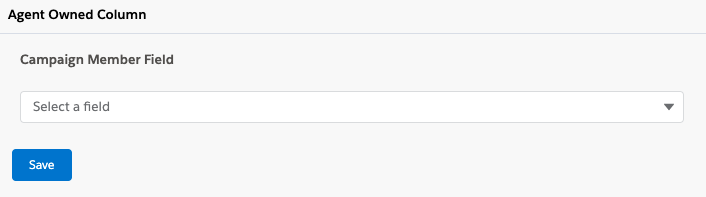
次に、 エージェント所有のダイヤルを有効にする を キャンペーン設定.
詳細については、 Salesforce向けGenesys Cloudのキャンペーン管理についてそしてGenesysとSalesforceのCX Cloudにおけるキャンペーン管理について。

