Service Cloud コンソールにログインします
Service Cloud コンソールにログインするには:
- 資格情報を使用して Salesforce にログインします。
- クリックアプリランチャーアイコンをクリックし、Service Cloud Voice に割り当てられたコンタクト センター アプリを起動します。
アプリを起動すると、Omni-Channel ウィジェットと Genesys Cloud CX Utility が開き、Genesys Cloud にログインします。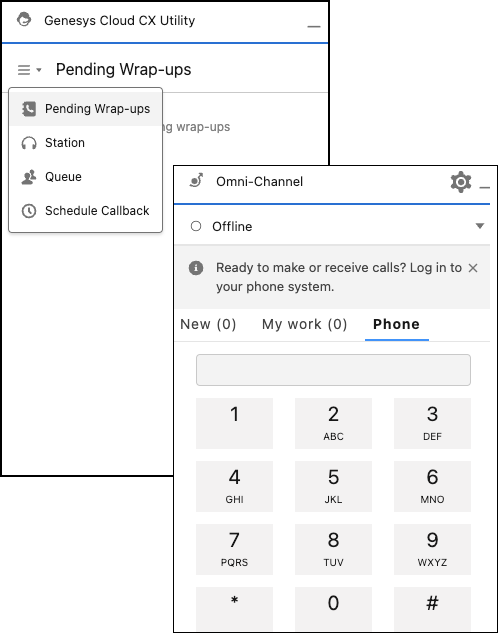
次のステップ
Genesys Cloudに接続したら、オムニチャネルとGenesys Cloud CX Utilityをセットアップできます。
詳細については、利用可能な機能を参照してください。

