Genesys Cloud CX Utilityでキューを有効化する。
Your administrator adds you to specific queues. You can view the list of queues that you are a member of, and activate or deactivate a queue. When you activate or deactivate a queue, it does not affect the queue membership.
- Genesys Cloud CX Utilityウィンドウを開き、 アイコンをクリックし、リストからQueue を選択します。
- Queue Activation ]セクションを展開します。
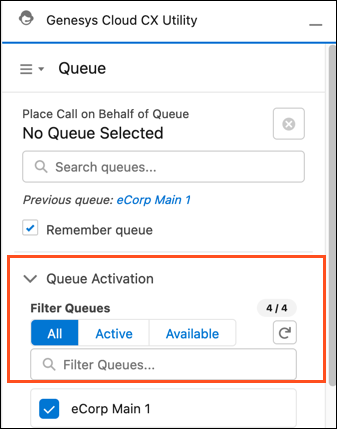
- The Queue Activation section in the Genesys Cloud CX Utility window lists the following three tabs.
タブ 説明 アクション Automatically updates when すべて メンバーとして追加されたすべてのキュー。 クリックすると、ここからキューの有効化・無効化を行うことができます。 青色は、インタラクションを受信するキューを選択したことを示します。
your administrator adds or removes you as a member of a queue.
アクティブ キューに入ったときにインタラクションを受け取るために選択したキューです。 クリックすると、キューを非アクティブにすることができます。 you add or remove your participation from a queue. 応答可能 キューに入ったときにインタラクションを受けられないキュー。 クリックすると、キューがアクティブになります。 you add or remove your participation from a queue. -
(Optional) Enter a string in the Filter Queues box to filter the queues displayed in each list.

