Genesys および Salesforce パッケージから CX Cloud を更新する
前提条件
また、利用可能な最新のリリース バージョン(存在する場合)と、最新バージョンをインストールするオプションも表示されます。
インストールされているパッケージの更新を表示するには:
- セットアップホームページで、アプリランチャーアイコンをクリックし、[アプリとアイテムの検索] ボックスで管理設定アプリを検索して、アプリを起動します。
- アプリのナビゲーション項目で、パッケージのインストールと更新。
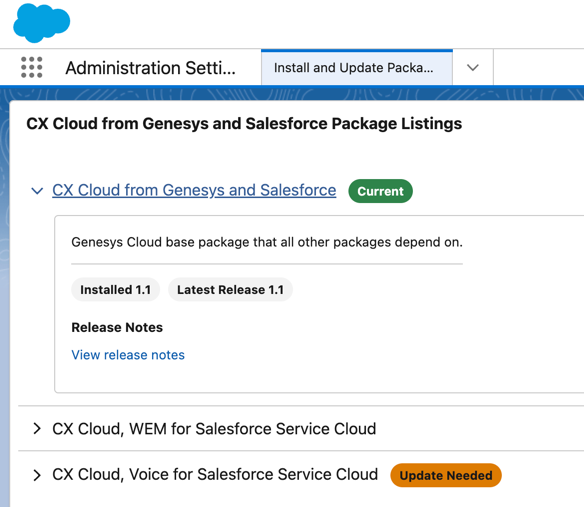
- パッケージを選択してクリックします今すぐインストール最新バージョンをインストールします。

