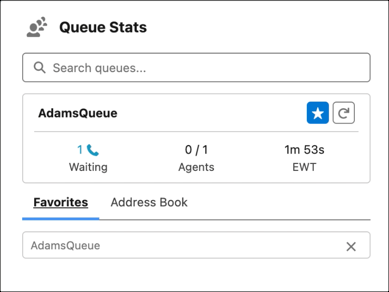キュー統計の詳細を表示する
- Genesys custom component GC for SCV Queue Stats added to the Voice Call record
コンタクト センター アプリのオムニチャネル ウィジェットから、通話に発信者を追加したり、別のエージェント、キュー、または電話番号に通話を転送したりできます。詳細については、を参照してください。発信者の追加または通話の転送Salesforce ドキュメントに記載されています。
In the Omni-Channel widget, selecting the Add Caller or Blind transfer option prompts the widget to display filter options based on queue, agent availability, and other criteria. However, the Queue Stats component only displays the queue search results under the Address Book tab when the Queue option is selected from the filter dropdown and a queue is searched for in the Omni-Channel.
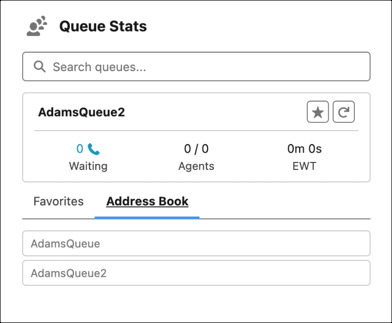
When you select a queue in the list, the Queue Stats component in the Voice Call record page displays the following details of the selected queue:
- The number and type of interactions waiting in the queue
- The number of active and total agents in the queue
- The estimated wait time for an agent to answer
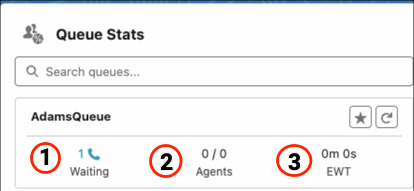
You can select the Favorites icon to save the selected queue to the list of favorites.