連絡可能な時間のセットをキャンペーン割り当てる
Assign a campaign a set of contactable times that indicates when it can contact specified time zones.
- [管理]をクリックします。
- アウトバウンドのキャンペーン管理をクリックします。
- クリック 音声キャンペーン また デジタルキャンペーン タブ。
- キャンペーンが有効になっていたら、無効にします。
メモ: A running campaign cannot be modified. - In the Name column, select a campaign to open.
- In the Contactable Time Set box, type all or part of a contactable time set and then select it from the list.
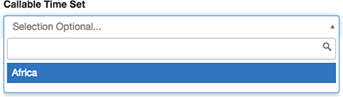
- クリック 保存する。 次回キャンペーンを開始するときには、現時点でゾーンに連絡可能な連絡先番号のみが選択されます。
- If the campaign is disabled, enable it if you stopped it to make edits.

