新しい連絡先リストフィルタを作成する
以下の権限
- Outbound > Contact List Filter > Add
- Outbound > Contact List Filter > Delete
- Outbound > Contact List Filter > Edit
- Outbound > Contact List Filter > View
- Outbound > Contact List > Search
Create a contact list filter to select and dial only records that match your filter criteria when running a campaign. Also, create a contact list filter to use when creating a contact list with an Import template.
- 管理をクリックします。
- アウトバウンドダイヤリングで、リスト管理をクリックします。
- クリックし、 連絡先リストフィルター ] タブ。
- 新しく作成をクリックします。
- フィルタのわかりやすい名前を入力します。 連絡先リスト フィルタ名. 名前にはスペース、数字、特殊文字を含めることができますが、一意である必要があります。
- Next, do one of the following:
- To create a contact list filter for a campaign, in the Source Type box select Contact List. Next, from the Contact List box select the contact list that you want to use. The contact list that you select is the only list that you can use with this filter.
- To create a contact list filter for an import template, in the Source Type box select Contact List Template. Then, from the Contact List Template box select the contact list template that the system uses to create your Import template.
-
下 条件少なくとも1つの条件グループを作成します。 詳細については、 連絡先リストのフィルタ条件の概要。
- から列を選択します カラム… リスト。
メモ: ダウンロードした連絡先リストに表示される内部生成列は選択できません。 - テキスト(文字列)、数値、または相対時間(日付)演算子を オペレーター… リスト。
- 文字列、数値、または日付を 値 フィールド。 数値は 65 桁に制限され、小数点以下 20 桁までです。
-
にとって でこれらの条件に参加する、 クリック そして または または。
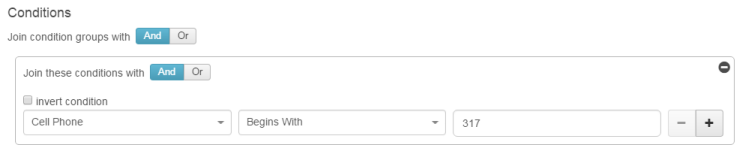
-
In condition situations where the opposite of the Operator is required, select the Invert condition check box.
メモ: 連絡先リストフィルタには、最大10個の条件を追加できます。
- から列を選択します カラム… リスト。
- To add another condition to this condition group, click the plus sign.
- To create another condition group, click Add Condition Group.
- 複数の条件グループがある場合は、で条件を結合します。 そして または または。
-
If your Source Type is Contact List Template, under Filter Preview, in the Select a CSV file to test filter conditions against box, click Browse, and select a .csv file. The first 1000 rows are checked.
-
下 フィルタープレビュークリック プレビューを入手 作成したフィルタを表示します。
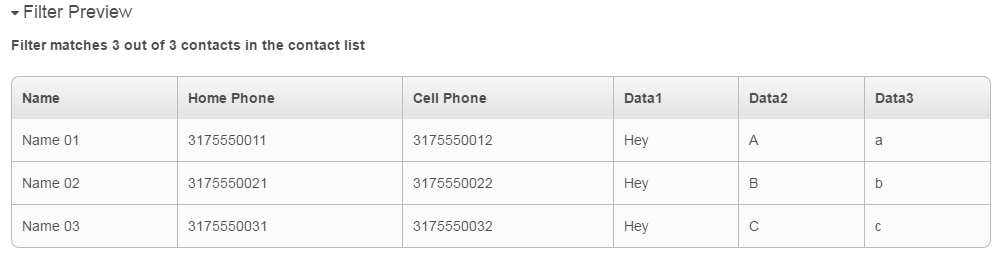
- クリック 保存する。 システムに新しい連絡先リストフィルタが追加されます。 連絡先リストフィルタービュー。 後で、できます 連絡先リストフィルタを編集する そして関連するキャンペーンを選択して、更新されたフィルタでリサイクルします。

